 Some of you might be reading this post and thinking, “Facebook advertising? For real estate?” and not really see how it's relevant to you and your career.
Some of you might be reading this post and thinking, “Facebook advertising? For real estate?” and not really see how it's relevant to you and your career.
That is understandable and I am here to explain. Think of your Facebook ad as a virtual bandit sign – one that you might place around your neighborhood near freeway exits, but with one MAJOR benefit. You only pay when the ad WORKS.
DO YOU WATCH THE COMMERCIALS?
Question for you – do you watch live TV or do you wait until it's recorded so you can watch it at your own convenience and fast forward through commercials? Do you even fast forward through commercials anymore OR do you just pick up your phone and scroll through Facebook during them?
Do you notice billboard or road signs anymore while you are in a car? Chances are, if you are a passenger in a vehicle (and sometimes even the driver!) you are looking down at your phone on some form of social media and not noticing large billboards or bandit signs.
The way to get in front of people are Facebook ads. You can choose your own audience and target EXACTLY who you want.
FACEBOOK MARKETING PLAN – 12 SIMPLE STEPS
A little over a year ago, we hired a traffic manager to create and run our successful Facebook ad campaigns. I was able to work with him to put together this simple 12 step process for you, so you can get into the game using Facebook Business Manager.
Step 1 – Have Your Marketing Funnel in Place
A marketing funnel is simply your step-by-step process to accomplish your goal – from beginning to end. You don't want to start paying for advertising without a clear way to turn those “clicks” into cash.
When setting up your marketing funnel, it's important to begin with the simple question of, “What is my ultimate goal?”
Step 2 – Sign up for Facebook Business Manager
When you create a Business Manager account you'll log in with your personal Facebook profile to verify your identity. This is similar to logging in with Facebook to access other apps or services. It's more secure than using just an email address and password to log in.
Step 3 – Understand the Facebook ad structure
- Campaign: This is where you'll decide the main objective of your ad and the account, URL, or address associated with it.
- Ad Set: Here you will determine the audience you want to target, the budget, and the length of time you'd like your ad to run.
- Ad: This is where you'll enter the creative aspects of your ad, like title, headline, copy, and images.
Step 4 – Creating a Pixel
A pixel is a VERY important to your ad campaign – they allow Facebook to track your ads and see if they are being successful. The Facebook pixel helps to measure, optimize and build audiences for your ad campaigns.

Step 5 – Creating Conversions
A conversion is a measurable response to your call to action.
Getting someone to open an email is a conversion. Having them click on the call-to-action link inside that email is another conversion. Going to the landing page and filling out a registration form to read your content is a conversion. And, of course, buying your product is the ultimate conversion.
Step 6 – Create Your Audience
Ok, so your site and pixel are set up – you know where you want to bring people to, but the next question is WHO do you want to bring there? Who is the audience that you want seeing your ads?
This is the most important factor in Facebook ads. It doesn't matter if you have the best property, the best ad creative, or the best message – if you target the wrong people then they AREN'T GOING TO LISTEN.

Step 7 – Understanding Facebook Audience Insights
Facebook's Audience Insights is one of the best tools you have at your disposal. It essentially allows you to learn about specific audiences before risking your budget or targeting them. It works by mining available Facebook data and showing you exactly who your target market is, based on people who already like your page.
Instead of taking a shot in the dark, you now know exactly which users are likely to follow through with your ad's call-to-action. It saves a lot of time and money, allowing you to focus on the quality of the ad and avoid wasting time on targeting.
Step 8 – Create Your Ad Message & Imagery
Use these guidelines to design an ad that looks good everywhere it appears on Facebook. The recommended image size ensures your image always looks high quality. The recommended text length is how many characters of ad copy could be displayed on smaller screens.
- Recommended image size: 1,200 x 628 pixels
- Image ratio: 1.9:1
- Text: 90 characters
- Headline: 25 characters
- Link description: 30 characters
- Your image may not include more than 20% text.
- Have a Call to Action
Check out this Facebook Ads Guide for more information.
Step 9 – Create a Landing Page
I currently use Facebook ads to advertise properties that I have flipped in my personal business that I want to sell. The ultimate goal is to sell the home. To do this, I need to have people make an offer – but before they make an offer they will need to get inside the house and tour it. In order to get prospective buyers in the front door, we will need to attract their interest, so the goal of my marketing is to peak a prospective buyer's interest.
One way to do this is to create a website filled with photographs of the property that also includes a form that buyers can fill out to get more information or set up a tour of the home.
Step 10 – Selling a Property on Facebook
Use location-specific but amenity-vague copy to intrigue your audience into clicking, like “Peek Inside This Brand New Cleveland Listing While It Lasts!”
Here is the KEY. You should always upload two or more high quality photos to pair with your ad. Facebook will automatically create multiple ads, and you'll be able to see which images perform best.
You can use this information to help you choose more engaging photos for Facebook ads and posts going forward.
We use a professional photographer who sometimes uses a drone to get great street view photos of the homes we are selling.

Step 11 – Review Your Ads
Since there are so many different variables at stake, chances of your ad performing perfectly the first time around are slim – and that's NORMAL. That's why it's important to go back after a day or a week to monitor how your ads are performing.
Remember this, blindly throwing money at Facebook hoping for leads will get you nothing but DEBT. It is imperative that you continue to grow, tweak and monitor your ads so they will provide you with another powerful source of leads and sales.
Step 12 – Put it All Together
Creating a killer Facebook ad campaign is all about understanding the platform and utilizing the features you have at your disposal. While you certainly need to think about the ad itself, you have to start with the platform you're using.
Once you determine who you're targeting and how much you're willing to spend, you can then focus on the finer details.

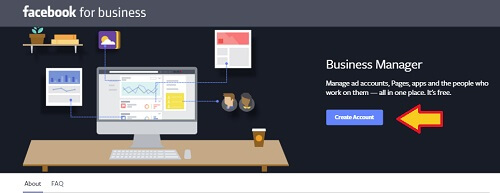




We love your feedback and welcome your comments.
Please post below: